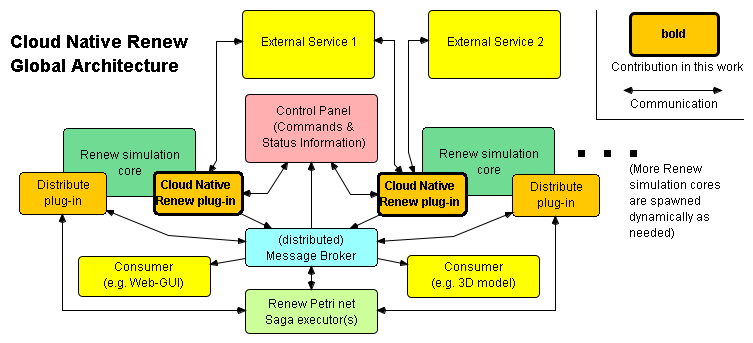| Version 8 (modified by , 5 years ago) ( diff ) |
|---|
Cloud Native Renew
Cloud Native Renew aims towards incorporating aspects of observability, operability, agility, and resilience into reference net simulations based on Renew. Its intended use is the deployment in cloud environments without direct administrative access to the system itself. Our current implementation is based on Renew 4.0 (see http://www.renew.de)
The approach is in line with other related contributions, such as RenewKube and PetriNetSagas.
The following figure shows the overall architecture of a full cloud native Renew deployment.
Download
The latest version of the cloud native Renew plugin (shown in bold font in the figure) can be downloaded here.
Usage
This section describes the usage in an isolated context, meaning a simple start of a Renew instance along with the cloud native plugin, but not the entire deployment outlined in the figure above. Information on the full deployment will be shown later.
- Make sure to you have Java 11+ and any HTTP enabled tool, such as
curlinstalled on the machine, you want to run Renew on. - Download the package above and unzip it.
- (optional) If port 8098 is in use on your machine, open the file
src/main/resources/application.propertiesand change the entryserver.portto an unused port. - Navigate to the main directory and run
./gradlew build(or.\gradlew buildon Windows CMD) - To start use the following command:
- Linux/Unix:
java -p dist:dist/libs -m de.renew.loader gui(depending on your shell you might need to escape the colon character:java -p dist\:dist/libs -m de.renew.loader gui - Windows:
java -p dist;dist/libs -m de.renew.loader gui
- Linux/Unix:
- Open a command shell and execute
curl localhost:8098/log(or use the port you specified earlier in theapplication.propertiesfile. The log files of the simulator will be returned from the moment onward the cloud native plugin was initialized.
Attachments (2)
- global_architecture.png (22.6 KB ) - added by 5 years ago.
- CloudNativeRenew_SpringBootAdmin.zip (59.6 KB ) - added by 4 years ago.
Download all attachments as: .zip
![(please configure the [header_logo] section in trac.ini)](/paose/chrome/site/perspectives-logo-nb-text4-small.png)